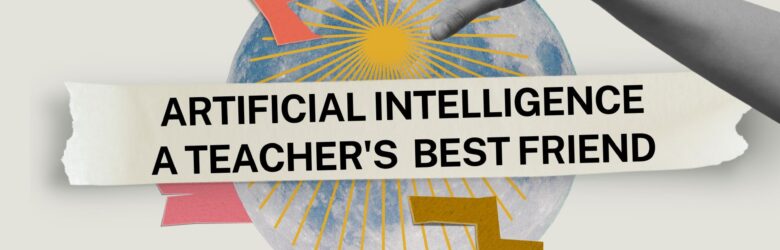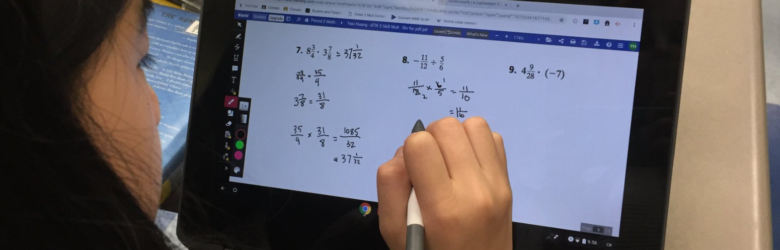While the sensationalism of ChatGPT and other Artificial Intelligence (AI) tools has calmed down slightly in the last month, the capabilities have not. There are many concerns about students’ ability to use these tools to cheat. Still, I want to continue to focus on how we, as educators, specifically School Library Media Specialists (SLMS), can […]
Author: ariellehg
More AI- A Quick Presentation
One Friday morning this past month, I was given 20 minutes to talk about Artificial Intelligence (AI). With such a short time, I focused on how it could give teachers time back in their days to personalize learning and meet students’ needs. The audience in the room is a mix of EdTech and IT Administrators, […]
AI- A Teacher’s Best Friend
For years I had a vision for this page but quickly learned that I had the most significant impact working alongside teachers in my districts and locally. Time taken updating here could be used to find new tools and develop models of how they could be integrated into the curriculum. But…then, Artificial Intelligence became easily […]
Chrome- For A Better Morning
Do you visit the same websites every day? There are three straightforward ways to access your frequently visited sites? Watch this video for a demo of all three methods or scroll down for quick descriptions: Bookmark Icons Load a webpage you visit frequently Bookmark the page using the star at the end of the URL/Omni […]
Split Screen On A Chromebook
Remote and hybrid teaching is challenging. It’s exhausting, and things never really go as planned. One of the top tips that I can give to teachers, students, and parents right now is to split your screen for better efficiency. On a Chromebook, you can drag a window into a corner to get it to take […]
Google Classroom Menus
The new school year is underway, and Google has added two menus to their Classroom interface that make teaching online or hybrid just a bit easier. First on the Classroom homepage is a menu with “To-Do,” “To Review,” and “Calendar.” To-Do– students can easily view work for assignments in all of their classes To Review– […]
EdTech Tip
During this emergency teaching time my social media feeds have been full of personal pictures, mostly from my walks, of cool and unique things in my town. While I am working a ton, supporting teachers, it is not really pictured worthy work. So, I’ve decided to start a weekly EdTech Tip. Head to my social […]
Screencastify Tutorials
Screencastify has been one of my favorite online tools for the last 2-3 years. In the past, I used and loved Camtasia. Screencastify has easily become my replacement. Screencastify allows you to record a tab, your screen, and your webcam. It also can easily trim the video or open up the editor to cut out […]
Kami Tutorials
Kami is quickly becoming one of the favorite online tools. In the past, I posted about it on this blog twice (https://ariellegoldstein.com/?s=kami). Recently I became a Kami Hero and the online Kami community is so supportive. To help teachers in using Kami, I’ve created several 30-90 second tutorial videos. Many of these can be shared […]
Online Whiteboards
Online Whiteboards are a fantastic teaching tool, especially with touchscreen Chromebooks. They can be used to screencast, for digital assessments, to collaborate on an assignment, and much more. Here are some fantastic examples, find one that works for you: Kami- install the Kami extension to open a blank, lined, graph, or music sheet. Saves to […]