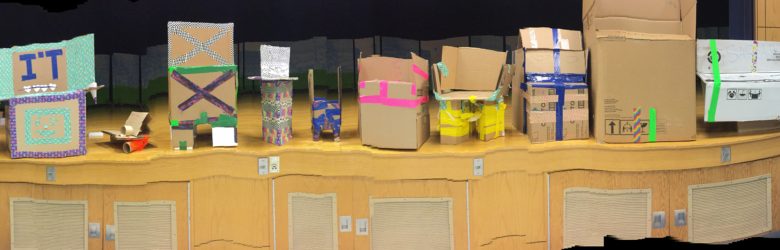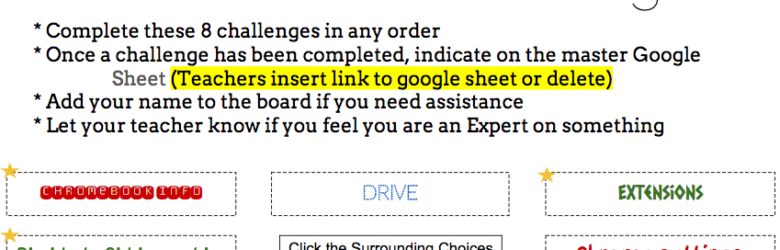Last year was the first year I participated in the Pringles Challenge with 90+ fourth graders and their five teachers. It was one of the best STEM projects of the year. The Pringles Challenge is now accepting participants for this year: https://sites.google.com/site/newpringleschallenge/ Challenge: Students must design a unique package that will allow a SINGLE pringles chip […]
Electing a President
The New Jersey Gubernatorial debate was on television last night. It reminded me that I still need to blog about one my favorite technology integrated lessons that I did last year across grades 2-4, electing a grade level president. The project took nearly a month and coinciding with the presidential election. Since the candidates and topics […]
Family STEAM Night
One of my favorite nights of the year is Family STEAM Night. During the 15/16 school year, we decided to turn Family Reading Night, which had low attendance into Family STEAM Night. The response was so large we had to split the families into two rooms based on grades and turn families away that had […]
Chromebook Challenge
Going 1:1 is a huge change for teachers and students. It allows for personalized learning while putting a lot of responsibility on students that they didn’t have before. In my second year of 1:1 I realized the students needed to understand more of their responsibilities so I started the year off with a Chromebook Challenge. […]
Moving Up and Moving On
So much has happened the last few months but the biggest news is after 10 years in elementary school I am moving to high school. My excitement is indescribable. Before that happens I want to write all about all the amazing projects I have done that I never took the time to write about. Please […]
Rapunzel STEM
It’s been an amazing year of projects this year and I need to blog more about it. One of my favorite projects this year, by far, is the STEM project we just wrapped about. Take simple machines, add fairy tales, and some Design Thinking to a second-grade class and their creativity runs wild. I started by giving […]
Chatterpix Valentine
Chatterpix is one of my favorite apps to use with students. It is not only simple to use but has a ton of possibilities and a fun final product. Using Chatterpix, the Kindergarten students made Valentines for our school. Using Chatterpix, the Kindergarten students made Valentines for our school. Take a picture ar grab one […]
Augmented Reality, Post 2
Upper Elementary students love Augmented Reality too. Some of my favorite AR apps for the older students tie-in amazingly with the curriculum. Chromville (Free and $$) Chromville, Barcy, and Chromeville Science engages students by bringing their coloring pages to life. The original Chromville allows students to color different characters that animate using AR. Each character […]
Augmented Reality, Post 1
Augmented Reality, AR, is one of my favorite things to teach with. I’ve been presenting on it for years and if I was a better blogger there would probably be a ton of posts about it. To get myself back into posting, I’ve picked this topic, a favorite, and broken it down into multiple posts. […]