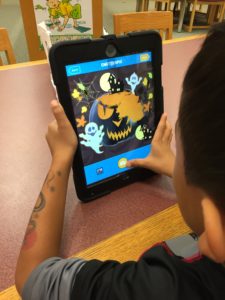Chatterpix is one of my favorite apps to use with students. It is not only simple to use but has a ton of possibilities and a fun final product. Using Chatterpix, the Kindergarten students made Valentines for our school.
Using Chatterpix, the Kindergarten students made Valentines for our school.
- Take a picture ar grab one from your photo library. Students took photos of hearts I cut out
- Add a mouth to the image by dragging your line across the picture
- Record your voice. You have 30 seconds.
- Decorate with stickers, filters, and frames.
They thought it was so fun to give a valentine to their school.
We also use Chatterpix to:
- Give voice to a character from a story
- Fictional (Picture book characters, chapter book characters)
- Fantasy (dragons, fairies, trolls…)
- Non-Fiction
- Explain the events in a story
- Provide an opinion on a story
- Give a POV
- Speak as someone from history
- Record a biography report
- Speak as an animal to give a report
- Speak as an inanimate object
- Jack-O-Lanters (below)
- Planets
- Coins
- Countries
- Sports Balls
- Street Signs
- Buildings
- etc
- Give routines/directions for things around the room
- EVERY HOLIDAY