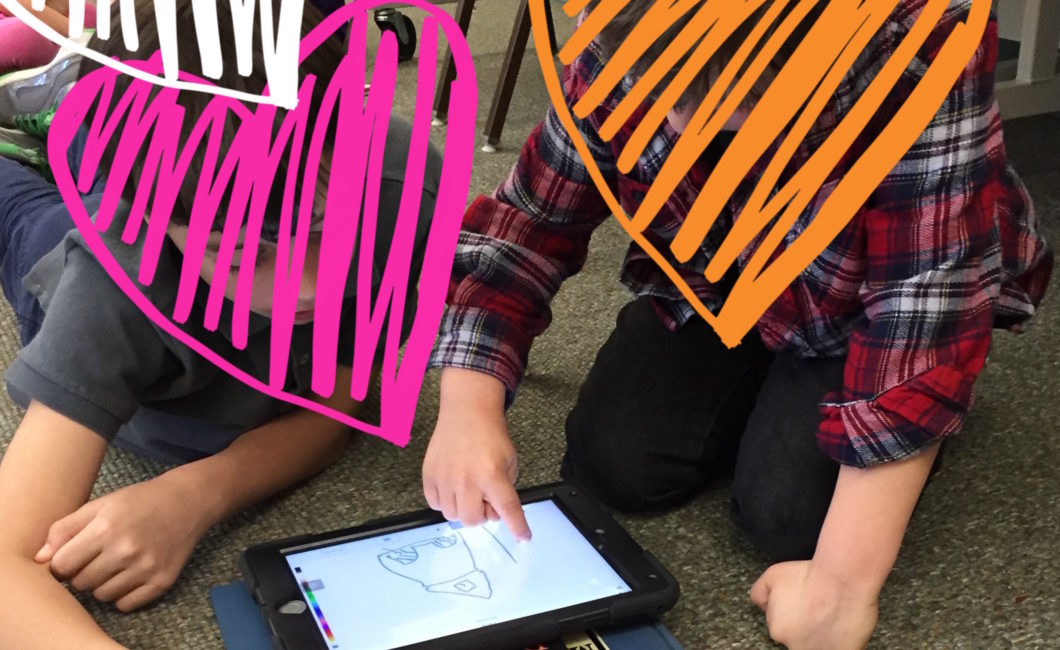Seesaw, web.seesaw.me, is really the best iPad app/website for the elementary school classroom. If you use iPads and do not have this app yet, download it, then come back and read all about.
Seesaw calls itself a “Learning Journal” and promotes itself as a great tool for portfolios. It is! But it so much more with the younger students.
The app allows students to submit a variety of different types of work: photos, video, drawing, images from the camera roll, a written note, or a link. 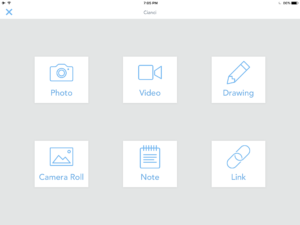
Students can add their voice to anything of those files types allowing them to explain their drawing, add a fact they learned, leave you a message, read a story aloud, and so much more…
Teachers add each students’ name to their roster so when a student has completed their work they easily select the green check mark in the upper right hand corner, find their name on the list, and select the green check mark again. My students learned this process after one class.
One thing I adore is being able to differentiate assignments within a weekly 40 minute period. I can comment on student work and give them opportunities to edit it as well.
This making see students’ work on the iPad a breeze. They save anything they made to the camera roll and upload it to me. As the teacher I can view all their work on my laptop or an iPad and comment back to each student.
If you share iPads with another classroom Seesaw makes it extremely easy to login. Students open the app and scan the QR that is emailed to you when you sign-up. I’ve hung them up on my closet door. 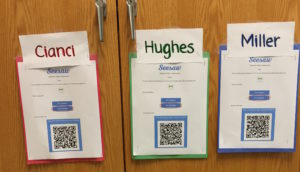
If you are on Chromebooks, desktops, or laptops this app works best in Chrome but in most browsers. Students can sign it with a text code or with their Google account if you are a GAFE school.
Some things I’ve done with Seesaw this year:
- During Dr. Seuss day I read “If I Ran The Zoo Characters” and students created unique in the drawing and adding a voice explanation.
- On St. Patrick’s Day 19 Kindergarteners came in excited to tell me all about their day and how they had not caught the leprechaun yet. I dropped my lesson and had them all draw a picture and record their information. Then we listened to everyone’s. (There is an example above.)
- One day during PARCC I had a Kindergarten and third class at the same time. I paired them up, had the third graders read them a story, then together they recorded a retelling.
- Kindergarteners went on a picture walk using pic-collage and submitted their final collages.

Some tips and tricks:
- You need to turn on editing in your settings to allow students to edit their work after they have submitted. It is defaulted to off.
- When downloading submitted work, the image file and audio file are different files. This become tiresome when trying to put together a class movie. I find airdrop from the iPads to the Mac to be easier.
- If you project your QR code, students can scan it from all over the room. They do not need to be up close.
- Students love taking a picture of something than drawing it. Who doesn’t?
If you want you can even open this up to parents, they have their own app. Teachers decide which documents parents can see. This is a create school to home connection.