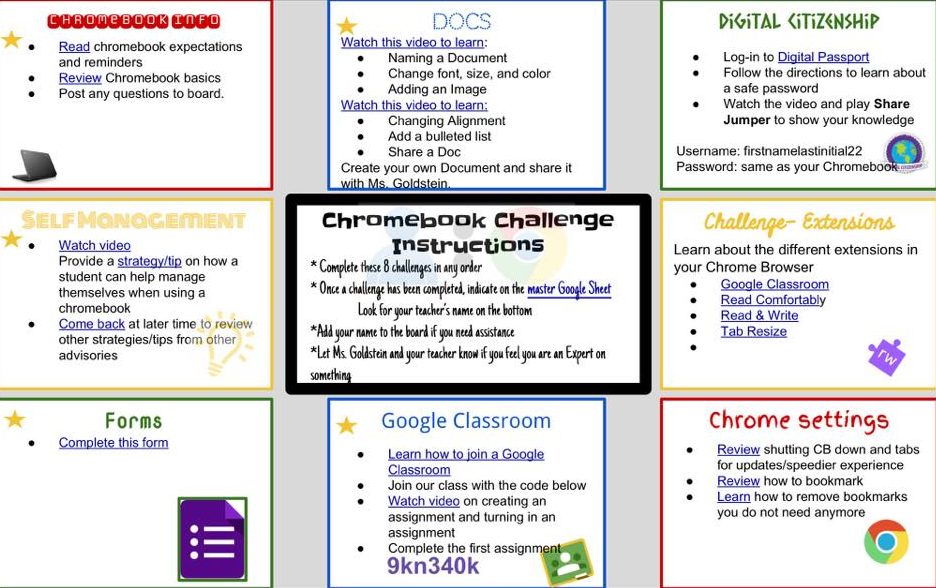Going 1:1 is a huge change for teachers and students. It allows for personalized learning while putting a lot of responsibility on students that they didn’t have before. In my second year of 1:1 I realized the students needed to understand more of their responsibilities so I started the year off with a Chromebook Challenge. I wish I could say I came up with the idea, but I didn’t. I wish I could remember where I saw it, so I could give that person credit, but it’s been over a year and I can’t find my original link. So if you created this, please message me so I can give you credit.
Here is a screenshot of the first year I did the Chromebook Challenge. It was created in Google Drawings. The students had to complete the eight challenges and keep track of their progress in a master spreadsheet.
Next, I reworked the challenge into Google Sheets to make it easier for students to read. I also took out things I thought needed bigger lessons, like self-management, and added things that needed less instruction such as typing.
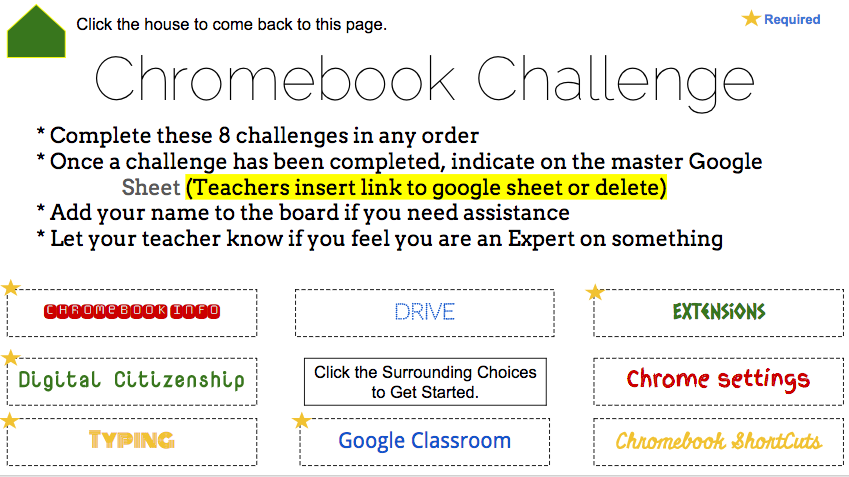
This is a smooth transition back into a 1:1 setting. Students are reminded of the basics and the Challenge can be updated yearly to meet students needs. This challenge can even be used as a contract requiring students to complete before being allowed to use the Chromebook for other parts of their school day. Or, it can start or end in a contact. This can go many ways.
I am currently working on a Google Sheet I can share. If you are interested in looking at to offer feedback, please contact me: arielleg@gmail.com.