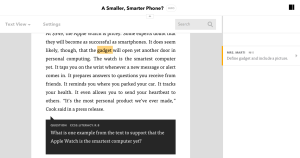Actively Learn, www.activelylearn.com, is an interactive online eReader with bells and whistles. Students can highlight and take notes, and the teacher can assign text, insert questions, and have the students actually interact with the text. This websites helps transform reading and develop students into critical thinkers. With some of the great features, students will think, write, and interact with more than they have in the past.
They have a large library of content but as a teacher you can add any public domain content from the internet or your own personal content. With each passage a teacher adds questions for students to interact with. Actively learn provides questions that related to Common Core standards to assist teachers in the process.
When new to Actively learn, there are a variety of “Pre-Created Assignments”. This is a great way to start and get used to the website. Also, the website has great tutorials to assist in setting up a classroom, sorting through and finding content, and adding questions to the readings. Have a question, click on the question mark on the top of the screen and helpful boxes assist you in what to do next.
There are some really great tools here: Locking questions prevents students from reading text beyond the question until they answer it. Class discussions can be held in a Layar question allow all voices to be heard.
Log-in, find or create assignments, and invite your students to get started. Students will need to create accounts. We have become a GAFE school for some of the upper-grades and they can log-in with their Google Accounts.